FAVINYL
WHEELS DAD
WHEELS DAD
Couldn't load pickup availability
DTF Transfer Instructions
-Set your heat press at 320F for 15 seconds
- Prepress your garment to remove any moisture.
- OPTIONAL- remove lint from garment
-Place the transfer onto garment with image facing up and white facing the garment.
- Press for 15 seconds; firm pressure/heavy pressure
- Let the garment cool, remove film once cool SLOWLY
-Press for a second time 5-10seconds to seal the image.
DTF TRANSFERS CAN BE APPLIED ON MOST FABRICS AND COLORS
ALL SALES ARE FINAL, WE AREN'T RESPONSIBLE FOR MISHANDLED PRODUCTS.
WASHING CARE INSTRUCTIONS RECOMMENDATIONS:
Cold wash
DO NOT BLEACH!
AVOID SOFTENER IF POSSIBLE
TUMBLE DRY LOW
DO NOT IRON DIRECTLY INTO IMAGE
NO DRY CLEANING
Materials
Materials
Shipping & Returns
Shipping & Returns
Dimensions
Dimensions
Care Instructions
Care Instructions
Application Instructions (home iron)• Set iron dial between Cotton and Linen• Cover design with Kraft paper or non-stick cover sheet• Place on flat, hard surface (ironing board not recommended)• Press iron with medium/firm pressure (do not slide iron)• Press each section of design for 10-15 seconds• If areas of design lift after application, replace cover sheet and re-press for 10 seconds• Peel carrier hot or cold
Application Instructions (heat press)• Cut in Reverse• Weed excess material• Preheat garment for 2-3 seconds• Apply design at 305°F/150°C• Use medium pressure for 10-15 seconds• Peel carrier hot or cold
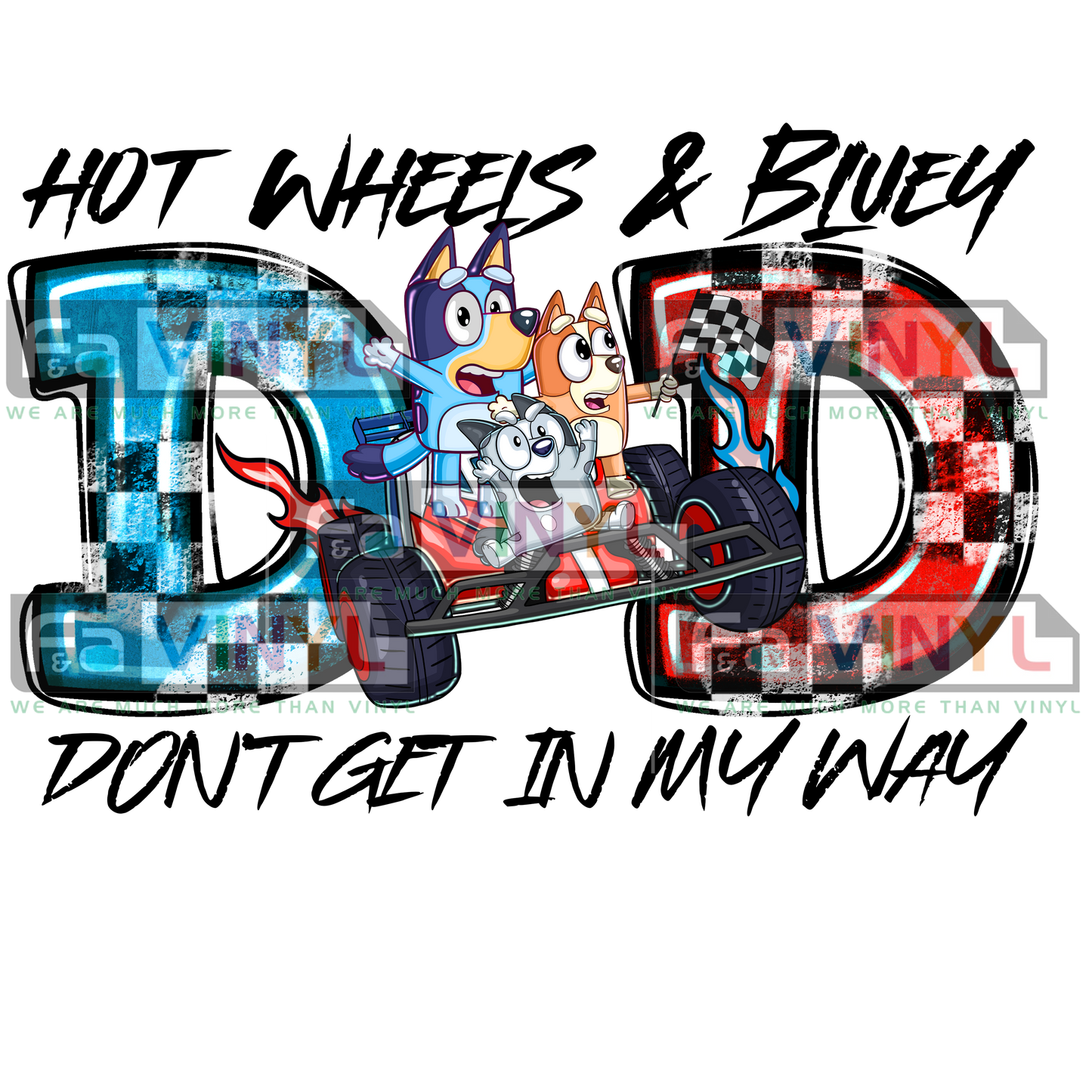
Image with text
Pair text with an image to focus on your chosen product, collection, or blog post. Add details on availability, style, or even provide a review.
-
Free Shipping
Pair text with an image to focus on your chosen product, collection, or blog post. Add details on availability, style, or even provide a review.
-
Hassle-Free Exchanges
Pair text with an image to focus on your chosen product, collection, or blog post. Add details on availability, style, or even provide a review.

